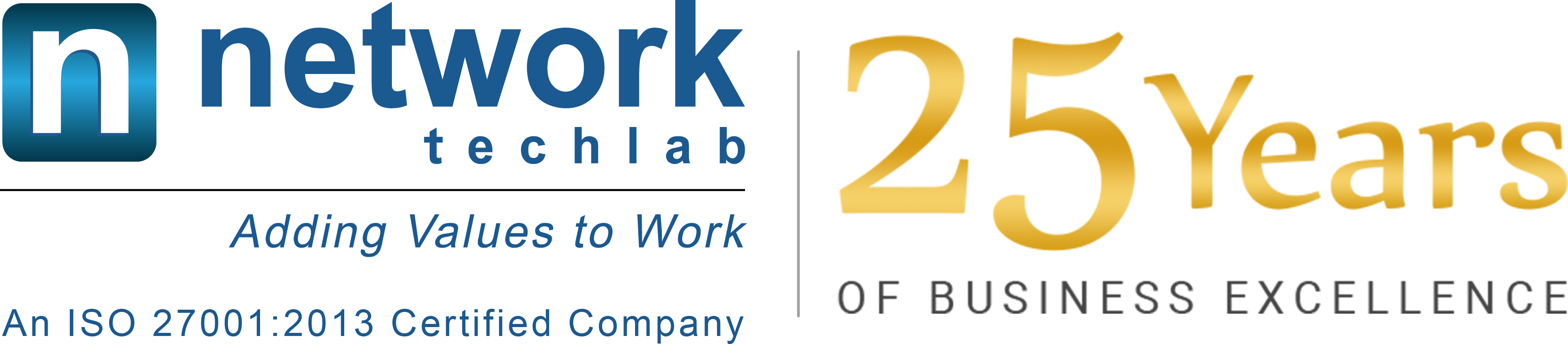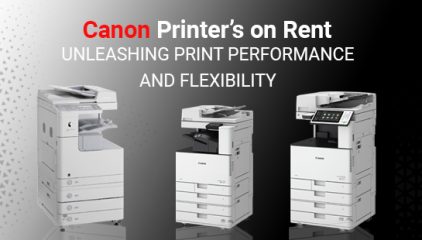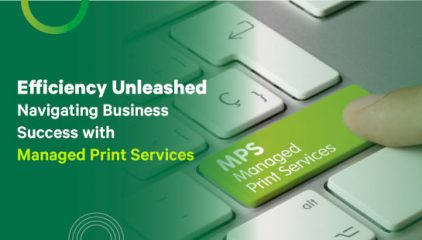Top 5 Tips for Maintaining and Extending the Lifespan of Your Printer
Printers are essential tools for homes and businesses alike, enabling us to put physical form to digital documents and images. However, like any piece of technology, printers require proper care and maintenance to ensure optimal performance and longevity. By implementing some straightforward yet effective maintenance practices, you can significantly extend the lifespan of your printer and get the most out of your investment. In this blog, we’ll share the top five tips for maintaining and prolonging the life of your printer.
-
Keep It Clean and Dust-Free
Dust and debris can accumulate inside your printer over time, leading to jams, smudged prints, and even hardware issues. Regular cleaning is crucial to prevent such problems. Start by turning off the printer and unplugging it from the power source. Gently open the printer’s casing and use a soft, lint-free cloth or a small brush to remove dust and dirt from the interior components. Pay particular attention to the paper tray, rollers, and printhead. Avoid using any liquid cleaning agents unless specifically recommended by the manufacturer. Additionally, keep the printer covered when not in use to prevent dust from settling on its surface.
-
Use Quality Paper and Ink Cartridges
Using high-quality paper and ink cartridges can significantly impact the performance and lifespan of your printer. Inferior paper can lead to jams and cause wear and tear on the printer’s mechanical components. Always use paper that is suitable for your printer’s type (e.g., laser or inkjet) and weight recommendations. When it comes to ink cartridges, opt for genuine and reputable brands. Low-quality or counterfeit ink cartridges can clog the printhead and affect print quality. While genuine cartridges may be more expensive upfront, they deliver better results and reduce the risk of potential damage to your printer.
-
Perform Regular Test Prints and Maintenance
Most modern printers come with built-in diagnostic tools and maintenance features. Periodically run test prints and diagnostic checks to identify any potential issues with your printer’s performance. This will allow you to address problems early on and prevent them from escalating into more significant complications. Additionally, some printers have automatic cleaning cycles for the printhead. Running these cleaning cycles as recommended by the manufacturer can help prevent printhead clogs and ensure consistent print quality.
-
Keep the Firmware and Drivers Up to Date
Manufacturers often release firmware updates and driver upgrades for their printers to improve performance, address known issues, and ensure compatibility with the latest operating systems. Regularly check the manufacturer’s website for any available updates for your printer model and install them as needed. Keeping the firmware and drivers up to date can help optimize the printer’s functionality and prevent compatibility problems with your computer or network.
-
Give Your Printer Adequate Rest
Printers, like all electronic devices, benefit from occasional rest periods. Avoid continuous, heavy-duty printing, especially in high-volume environments. Allow your printer to rest and cool down after extended printing sessions. Overworking a printer can lead to overheating and premature wear of mechanical components. If your printing needs are substantial, consider investing in a printer model designed for higher volume usage.
Conclusion
Proper maintenance and care are essential for extending the lifespan of your printer and ensuring consistent, high-quality output. By following these top five tips—keeping your printer clean, using quality paper and ink, performing regular maintenance, updating firmware and drivers, and providing adequate rest—you can maximize the longevity and performance of your printer. A well-maintained printer not only saves you money in the long run but also ensures that your printing needs are met efficiently and reliably for years to come.