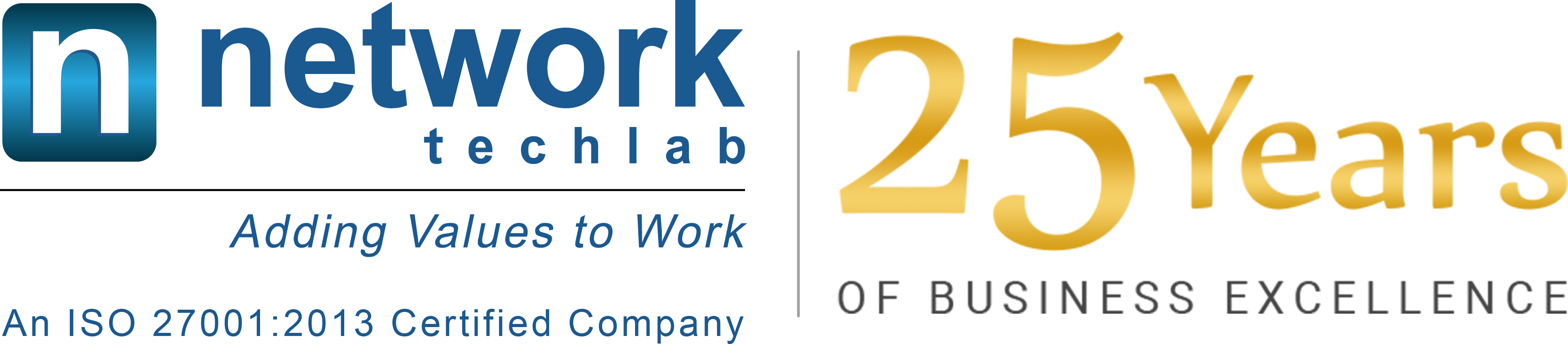Document Management
What is Document Management (DMS)?
Document management, often referred to as Document Management Systems (DMS), is the use of a computer system and software to store, manage and track electronic documents and electronic images of paper based information captured through the use of a document scanner.
The right document management solution:
- Makes necessary information immediately accessible from one central location
- Enables multiple users to access the same, up-to-date document simultaneously
- Removes the need for physical storage, cutting costs and time spent searching through filing cabinets
Document Management System User Benefits
We at NTIPL ensure that we provide the perfect mix of the latest technology product and a world class services which assist the users with:
The right document management solution:
- Easy access
- Easy to search
- Better collaboration
- Added security
- Saves space
- Disaster recovery
What to Look For In a Document Management System
Industry experts highlighted what they think are some of the most important features and functionalities that small businesses should look for when choosing a document management solution. We at NTIPL ensure that all the requirements are met.
- File structure: The system should offer an easy-to-use file structure that makes sense to users, such as a cabinet-drawer-folder approach.
- Searching: You want a wide variety of options for quickly finding files. You should be able to search not only by the file’s name, but also by the content inside the file.
- Ease of use: The system should be simple for employees to use. If it is too difficult, you won’t get complete buy-in from the staff, which will make the system less effective.
- Mobile access: You want a document management system that is accessible via smartphones and tablets.
- Integration: The system should easily integrate with the programs you’re already using, such as your email client and customer relationship management software.
- Scanning: The solution should be compatible with a wide variety of scanners.
- Security: The system should allow you to restrict who can see specific folders and files. You should be able to set access permissions by employee.
Some of the key features that NTIPL provides in document management include:
- Check-in/check-out and locking, to coordinate the simultaneous editing of a document so one person’s changes don’t overwrite another’s
- Version control, so tabs can be kept on how the current document came to be, and how it differs from the versions that came before
- Roll-back, to “activate” a prior version in case of an error or premature release
- Audit trail, to permit the reconstruction of who did what to a document during the course of its life in the system
- Annotation and Stamps
The functions that NTIPL provides its users with are:
- Storing various document types, including word-processing files, emails, PDFs and spreadsheets
- Searching an entire library of files by individual keyword
- Restricting access to certain documents
- Monitoring who is viewing documents and when
- Tracking edits being made to documents
- Retrieving previous versions of edited documents
- Controlling and regulating when out-of-date documents can be deleted
- Accessing, editing and sharing documents via mobile devices
We have collaborated with the world leader in imaging technologies, Canon. Canon has an Intelligent document solution known as Therefore™, a scalable document management solution that allows the efficient capture, retrieval, index and archival of information, improving the workflow of documents in small-sized or large-scale enterprises. It comprises of Document management software, Document workflow and Multi-function Printers (MFP) integration.